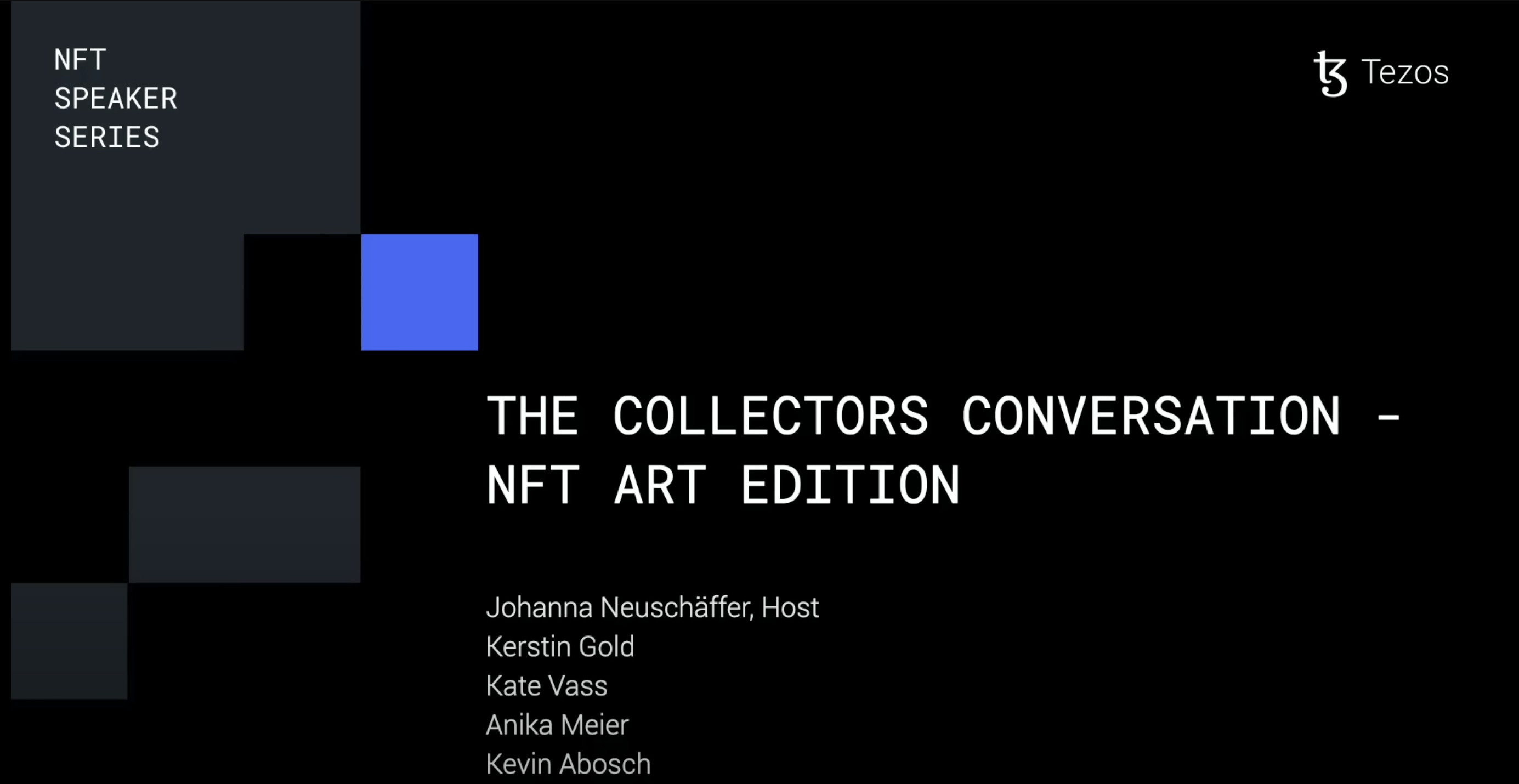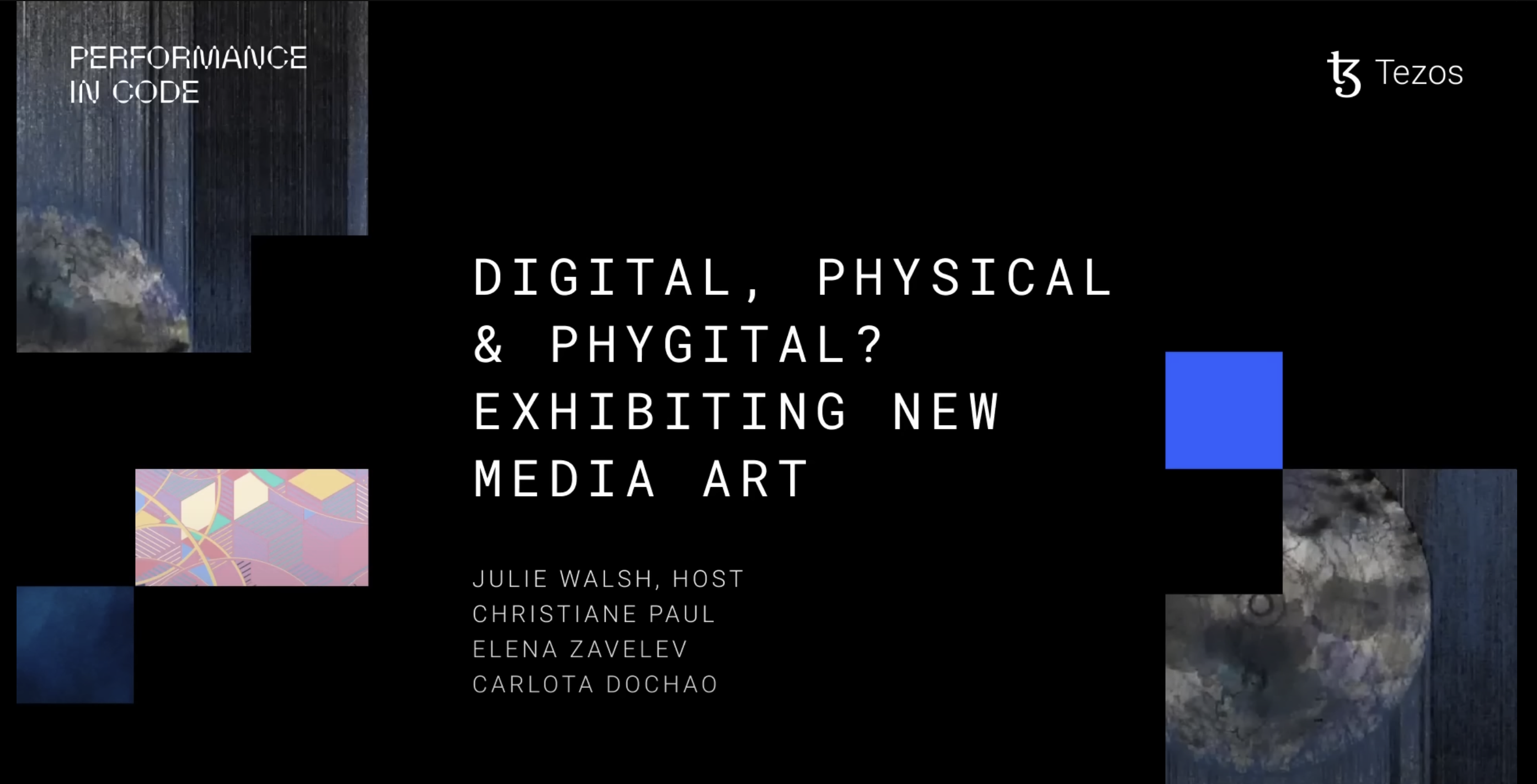Collect art on Tezos
Learn the basics of collecting artworks on Tezos using the steps below.
10 Steps to Collecting on Tezos
Sync your Tezos wallet
Rather than in vaults or on the walls of your home, Crypto Art is most often experienced through wallets.
Opening a Tezos wallet is quick and easy! And to sync it to marketplaces which have artwork you’d like to collect can be done in no time.
An NFT is a line of code which identifies the artwork, which is most often a separate digital file. Most of the files representing artworks on Tezos are stored on a public, open source server. NFTs also do not always come with licensing rights to use the digital file, so make sure you know what you’re collecting!
Get supplies to collect
Collecting on the Tezos blockchain is extremely affordable.
The Tezos ecosystem has a number of wallets which store crypto currency as well as digital assets to collect creative content and to pay any fees associated with transactions. Wallets are required even if you choose to pay for artwork via credit card.
You can use any Tezos wallet but for this tutorial Kukai is useful as it allows you to use social logins.

Fund your wallet
To collect artwork or other digital collectibles on Tezos you will need to fund your Kukai wallet with tez, the currency of the Tezos blockchain. To do this, click on the plus sign in the balances bar of the Kukai Wallet. Then click on Moonpay to fund your wallet with credit card or a bank transfer. It’s as easy as setting up a traditional account!
Don’t forget to keep your wallet open in a browser tab, and to stay logged into your account through the next steps!
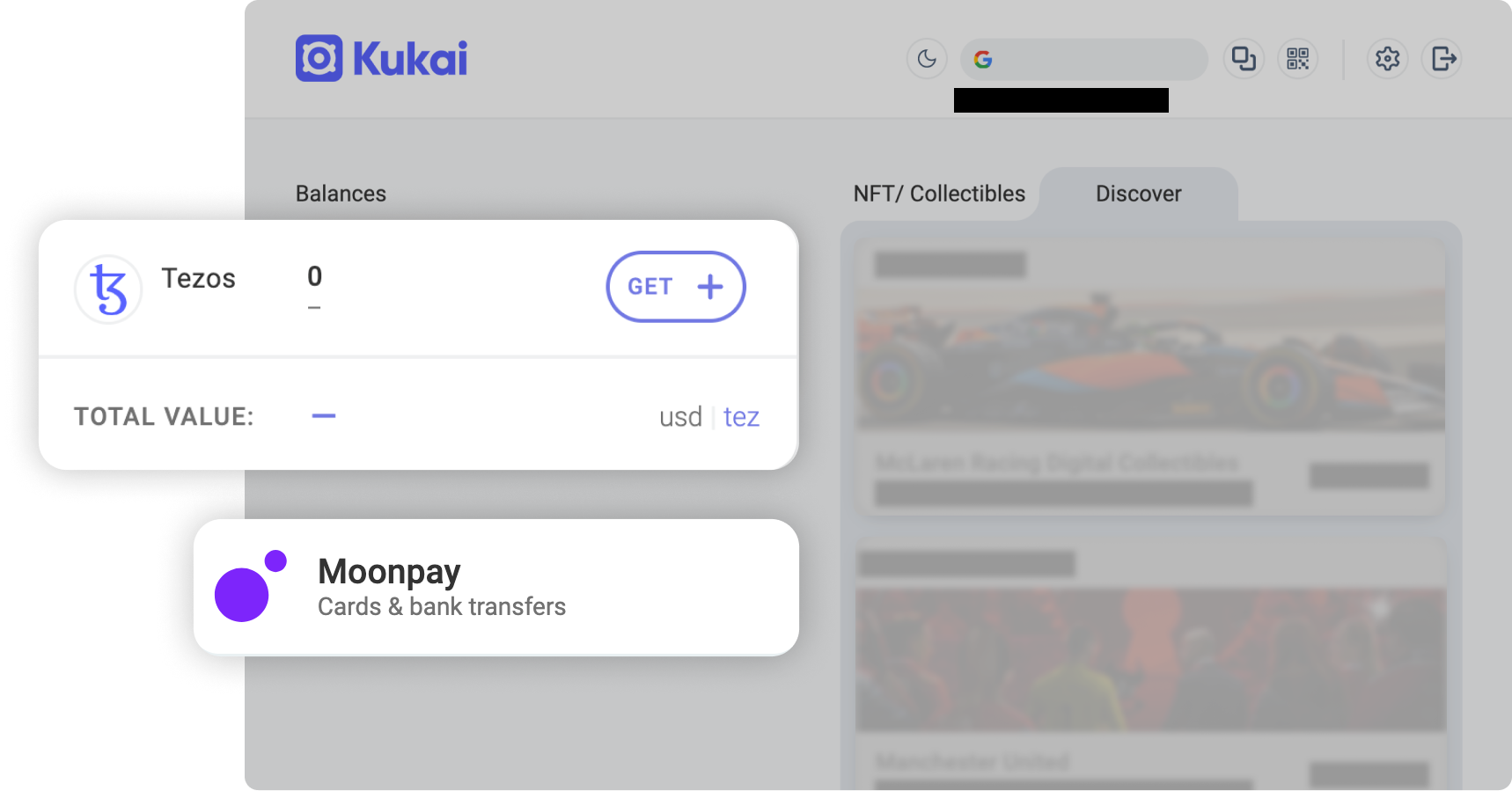
Explore the Marketplaces on Tezos
You can view, purchase and sell NFTs on marketplaces specifically designed for NFTs. You can explore any marketplace on Tezos - depending on what type of artwork or collectible you’d like to acquire - including generative art, music, poetry and more! But for the purpose of this tutorial Objkt.com is a useful example.
To move forward, open Objkt.com in a new window and get ready to sync.
Sync your wallet with the marketplace
On the top right corner of the Objkt.com home page, you’ll see a button to ‘sync’. A new toolbar will appear asking which wallet you’d like to sync. If you’re following along, you’ll want to click on ‘Kukai’. This will open a new prompt on the window open with your Kukai account asking you to connect your wallet to Objkt.com. It’s always important to review prompts like this to make sure you recognize the tool that is asking to sync before you click ‘Connect’ or ‘Sign’ - but if you see the correct Objkt.com logo in the prompt - please click away!
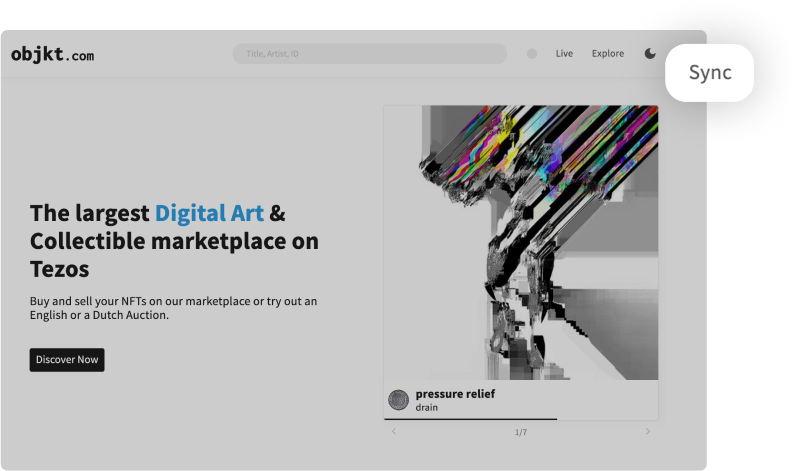
If you have more than one wallet, you might have to sign in again with your desired social login - make sure it’s the one you’d like to hold the digital asset you’re wanting to collect.
Sign in to start collecting
Once you have signed the agreement to sync your wallet to Objkt.com, you have unlocked the power to collect artwork that is linked to your digital account. This link between the source of the digital asset and prospective collectors is what allows for validated provenance of artwork through the course of its history on the blockchain.
In the same top right corner of Objkt.com you will see a small icon where it used to say ‘sync’ - if you’re lucky, it looks similar to this:

Now, you’re ready to explore!
This process is very similar across Tezos marketplaces, many of which can be found here.

Know what you’re collecting
Just like in the legacy art world, different artworks have different creative differences as well as variances in function or licensing.
It can be pretty easy to distinguish music from poetry, or generative art from photography, but specific attributes of the NFT are located in the cataloging, which on Objkt.com is to the right of the illustration. This includes information about the collection, and charitable projects or licensing rights that might be transferred to the collector or reserved by the creator. You can also see the provenance and collector base for the artwork. By clicking on ‘Owners’ you can see who has collected the artwork or other editions in the past, and who are the current holders of the artwork or collection. Over time, you’ll likely see that you and a similar set of collectors gravitate towards the same NFTs, and it’s not uncommon for those collectors to start communicating directly to highlight new projects or even trade amongst themselves.
As with the legacy art world, sometimes all the data can be intimidating. Fortunately, standard details are usually listed succinctly and clearly on most NFT marketplaces on Tezos.
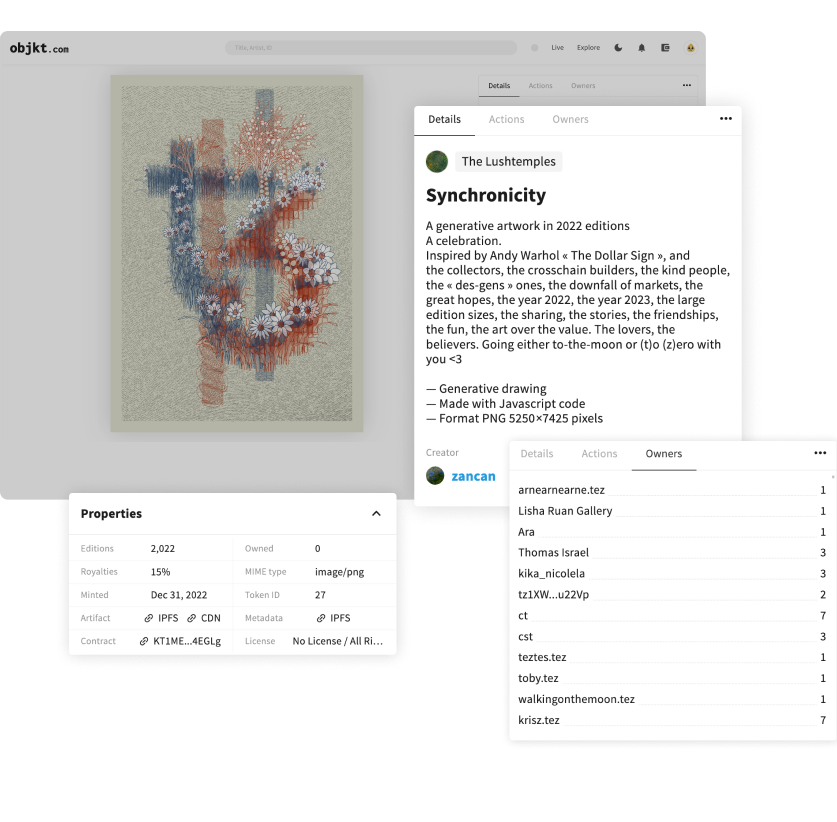
How to purchase
Once you have chosen and understood the attributes of an NFT in which you’re interested, it’s very easy to either purchase an NFT or make an offer. Click on the artwork and if the work is available for sale, click 'buy now' and you’ll be able to purchase the NFT using tez or credit card. Alternatively, you can click on the ‘Actions’ bar and make an offer to the creator(s). Keep in mind that sometimes artworks have more than one creator or the artwork might offer royalties to a gallery, curator, advisor or charity. These are clearly outlined in the cataloging and might influence the price you’re willing to pay for a work.
Equally as important, artists with dedicated collector bases often create a ‘reserve list’ which allows early access to their artworks. If you’re a true superfan of a creator, make sure they know, especially as some pieces can sell out very quickly given the level of exposure blockchain technology provides creators on a global scale.
Scammers don’t just target cryptocurrency holders, but also collectors of digital assets. It’s very important that you avoid clicking on NFTs you have not collected and that you keep your passwords and security keys safe. For more information on public and private keys, please use the ‘support’ function on your wallet of choice.

How to experience your NFT
NFT and Crypto Art collectors notoriously shout loud and proud about what they collect, often sharing new purchases on social media. Many also communicate their excitement directly with the creators via different social channels, allowing for peer-to-peer correspondence which gives further color to the artworks.
Some collectors choose to update their profile pictures with new NFT purchases periodically as well.
At home and in transit, the objects can be showcased by your crypto wallet. Each wallet is different, some showcasing the full moving files of dynamic NFTs and others just illustrating the asset. Some wallets are starting to integrate features to airdrop NFTs to television screens and more innovative ways of sharing and displaying are being developed every day. Explore the different wallets on Tezos here.
As you learned earlier in this tutorial, the NFT and the artwork are distinct. So there are also more services such as ClubNFT which secure the artwork files for collectors as well. Don’t hesitate to also ask the artist for copies of files to make sure you can experience your acquisition to the fullest in the way that works best for you!
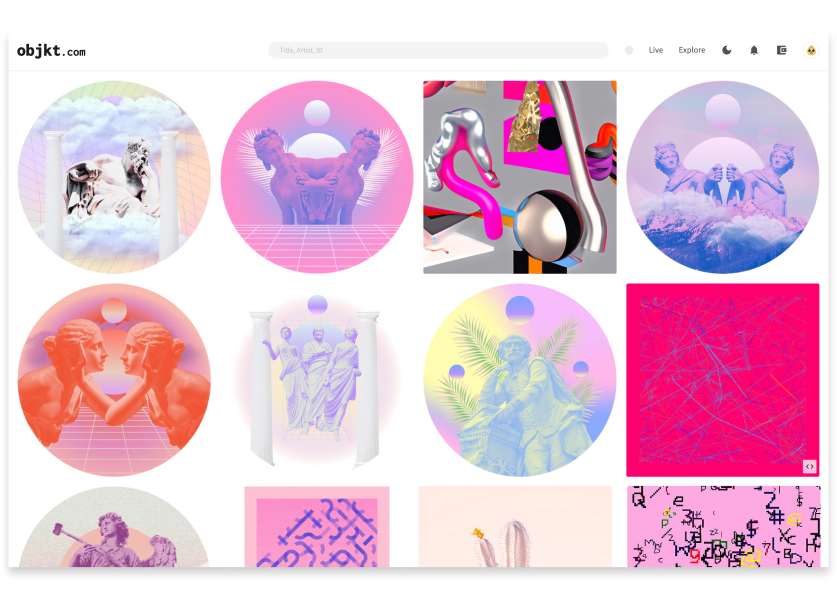
What if you want to sell your NFT?
Now you’ve created a collection and can share it with the world. But if you want to sell your assets, you’ll need to develop a strategy for selling that fits your style, your audience and your aspirations.
In the NFT art community, the most important channel for sharing is Twitter, but you shouldn’t hesitate to connect with like-minded collectors on Tezos to learn about all the different strategies for bringing life to your collections.
There are other marketplaces you can try. The collecting flow is similar but each has its own feel and functionality.
Keep checking in to the Tezos Collector Hub for more resources.
Watch a video
Partners: